User Interface(GUI)
- A User Interface (UI) enables communication by serving as an interface between an application and its user.
- For effective communication, each program, including the operating system, comes with a different UI.
- The two basic function of an application's user interface is to take the user inputs and deliver the user output.
- The types of inputs the UI takes and the types of output the UI provides may vary from application to application.
- A user interface of any operating system can be classified into one of the following types:
- Graphical user interface (GUI).
- Command line user interface (CLI).
Graphical User Interface(GUI)
- The graphical user interface is a type of GUI that allows users via point-and-click operations to interact with the operating system. GUI contains many icons representing variables such as a script, directory, and unit.
- The graphical icon provided in the UI can be manipulated by using a suitable pointing device such as a mouse, trackball, touch screen and light pen.
- The other input devices like keyboard can also be used to manipulate these graphical icons.
- Users can manipulate the graphical icon provided in the UI using an appropriate pointing tool, such as a mouse, trackball, touch screen, and light pen.
- Such graphical symbols can also be controlled with other input devices such as the mouse.
Some advantages of GUI based operating system
- The GUI interface is easy to understand and even the new users can operate on them on their own.
- The GUI interface visually identifies and confirms any type of activity that users perform.
- For example, if the user deletes a file in the Windows operating system, the operating system demands clarification before deleting it.
- The GUI interface enables the users to perform a number of tasks at the same time. This features of the operating system are also known as multitasking.
Command Line Interface(CLI)
- Command line interface is a type of UI that allows users to communicate with the OS by issuing certain specific commands.
- You control what's happening in operating systems like DOS and Unix, and in many text-based or character mode programs by typing commands on a command line.
- The command line is simply the line where you type the commands on the keyboard.
- The only way to control an operating system or a program that uses such a command line interface is to type commands-you don't get menus, dialog boxes or buttons.
- Both UNIX and MSDOS use interfaces on command line.
- Command line user interfaces are extremely difficult for new users, because they do not usually list all available commands (which need to be memorized) and any misspelling of a command would prevent it from being executed, often resulting in a confusing error message.
- To perform a task within this interface, the user must type a command in the command line. After entering the key the user obtained a command from the command line interpreter.
- The software program which is responsible for receiving and executing user-issued commands.
- The command line interpreter will again display the command prompt along with the output of the previous command provided by the user after the command is processed.
- The drawback of the CLI is that to communicate with the operating system, the user needs to remember a great deal.
- Such types of interface are therefore not known to be very user friendly.


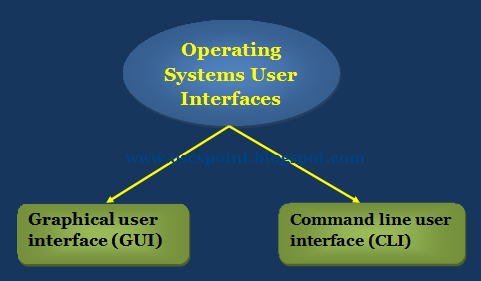



0 Comments: